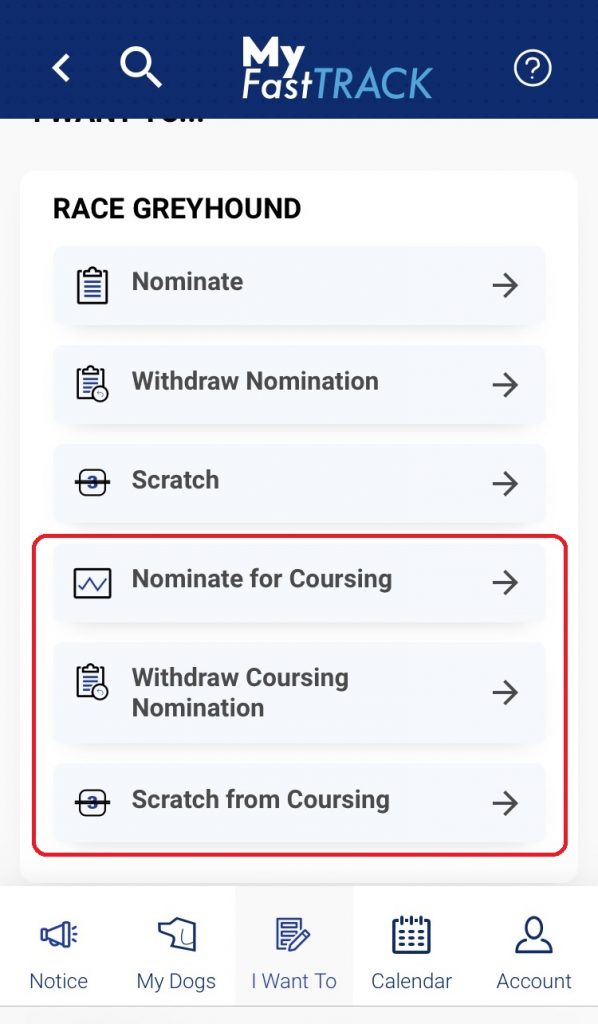Nominations Help
Q. How do I nominate in MyFastTrack?
There are three different ways to nominate:
- Tap ACTIONS on the dog’s card in My Dogs and select Nominate.
- Select the day and desired meeting in Calendar and tap Nominate Dog(s).
- Select Nominate from Race Greyhound in the I Want To menu.
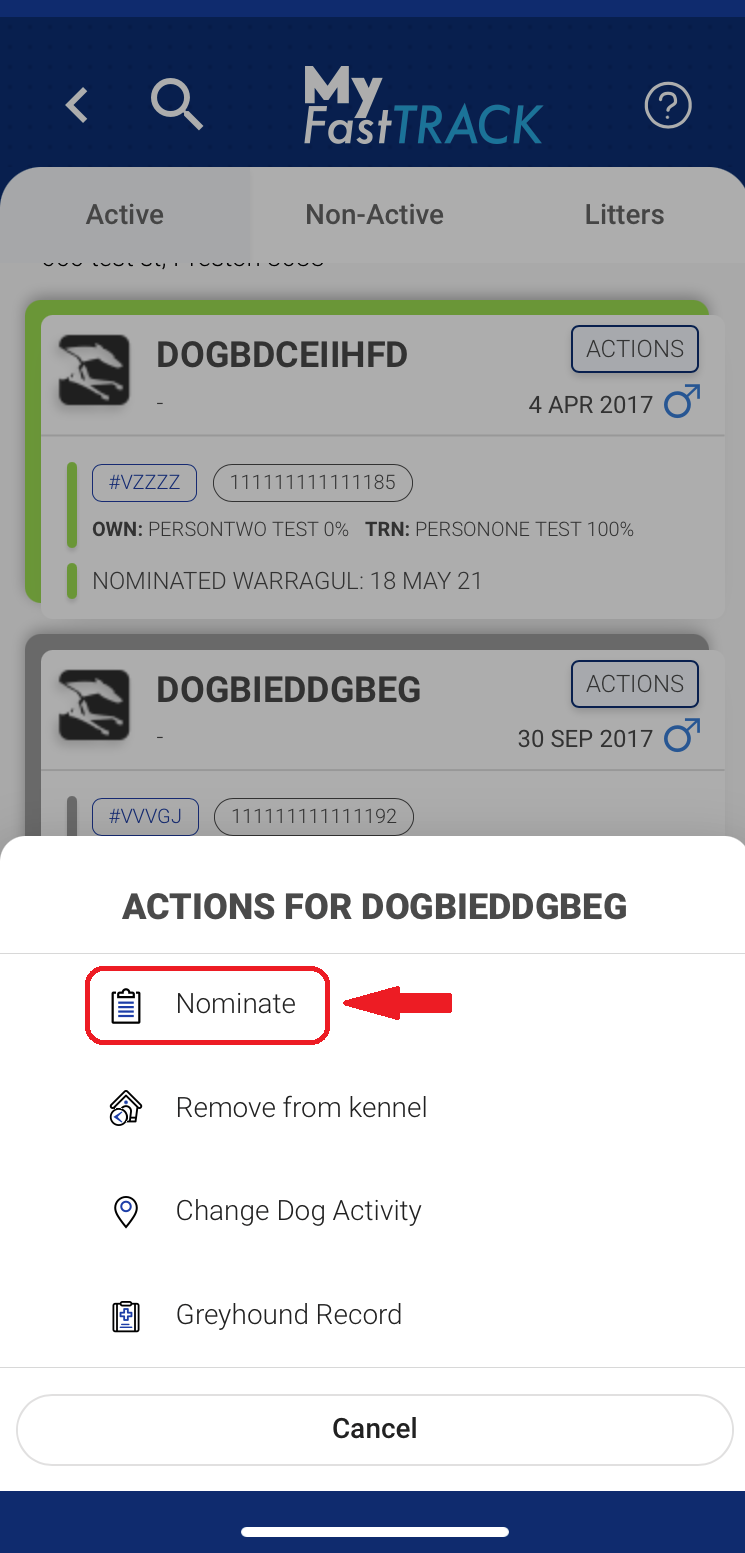
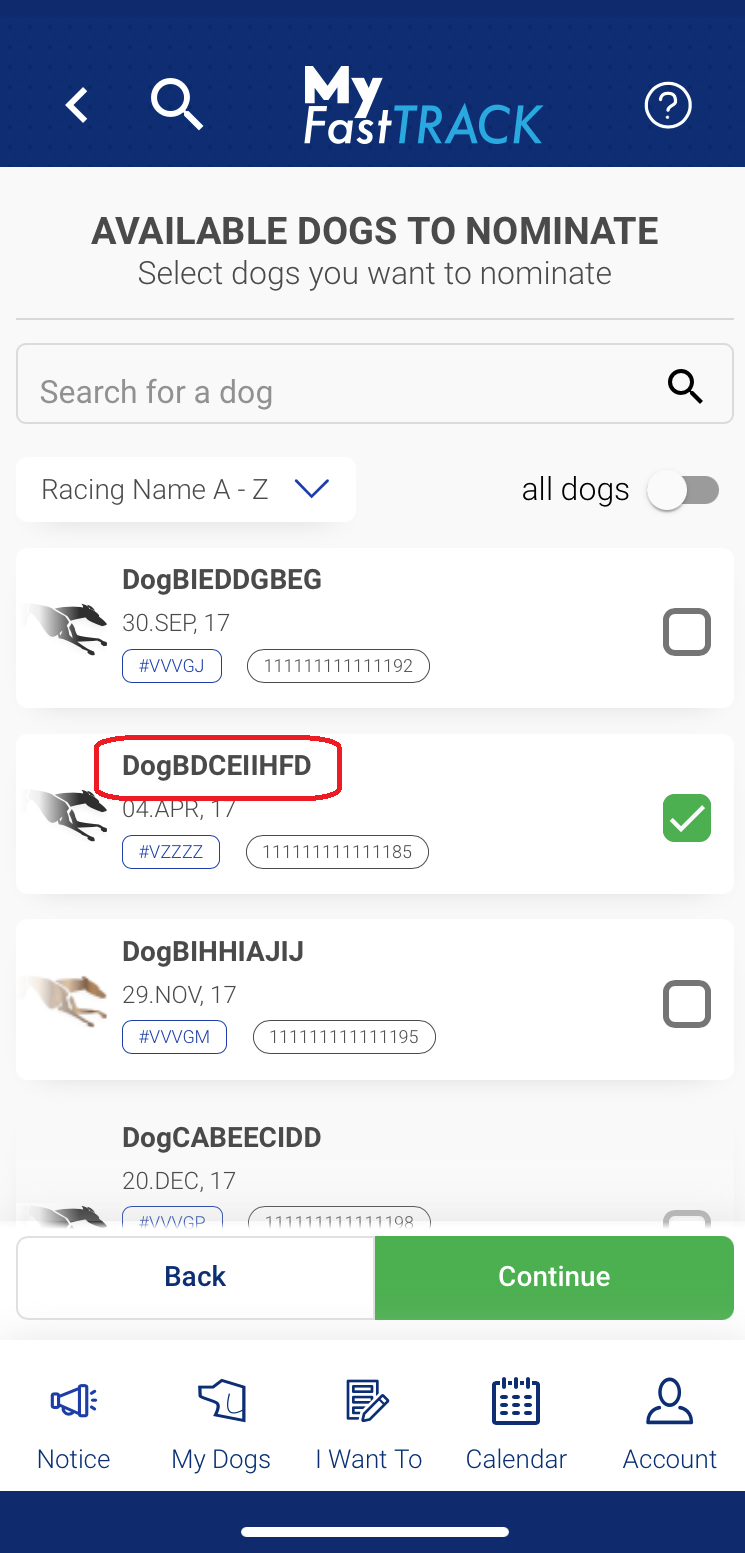
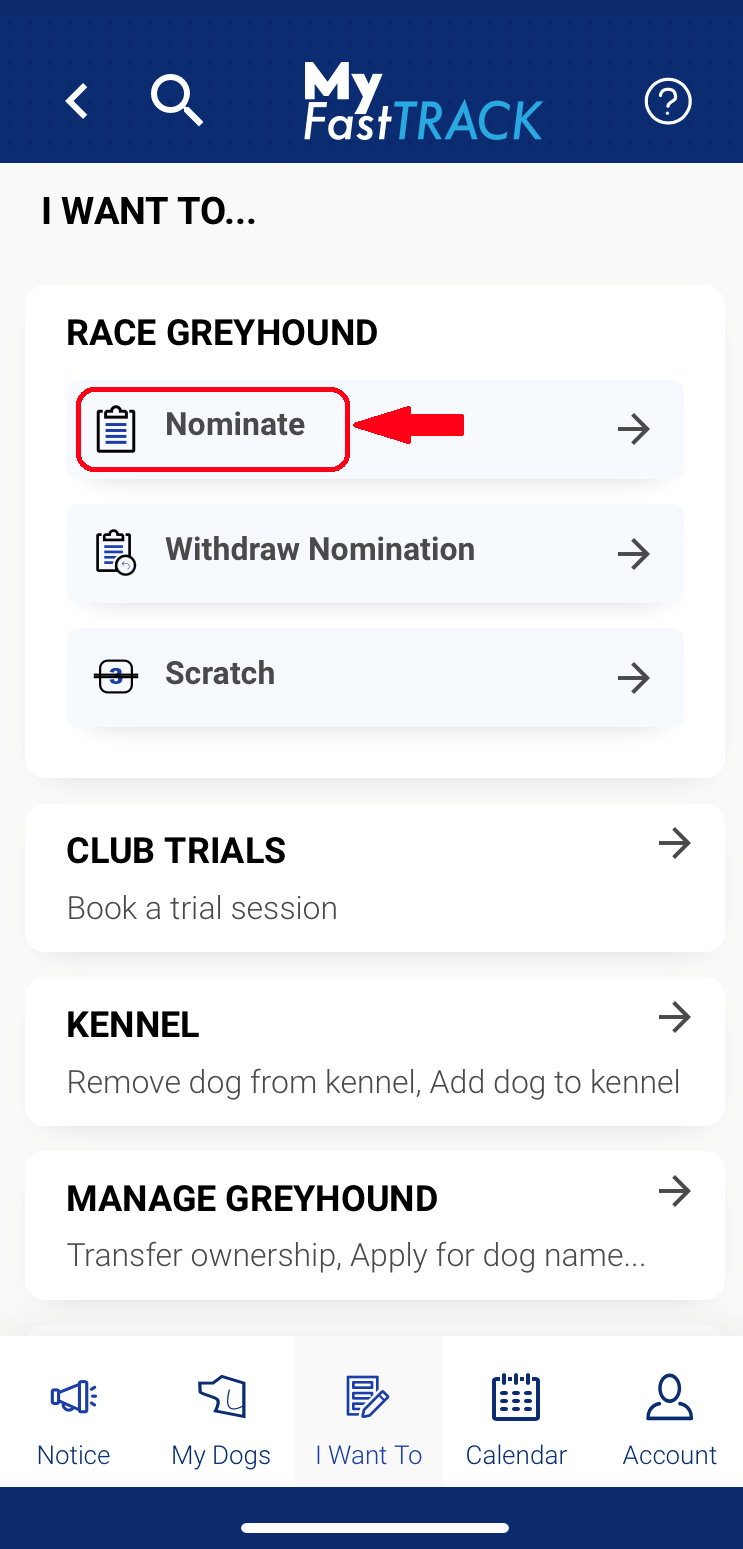
Watch this short video for a step by step guide to Nominations.
Q. What is a Linked Nomination?
This is what is known as a roll-over nomination in FastTrack, and is where a dog is nominated for two separate meetings that close for nominations in close proximity and these nominations are linked. By linking these nominations together, if the dog is drawn into one of the meetings, then the nomination for the other meeting will be automatically withdrawn. By not linking the nominations, the dog maybe drawn into both meetings.
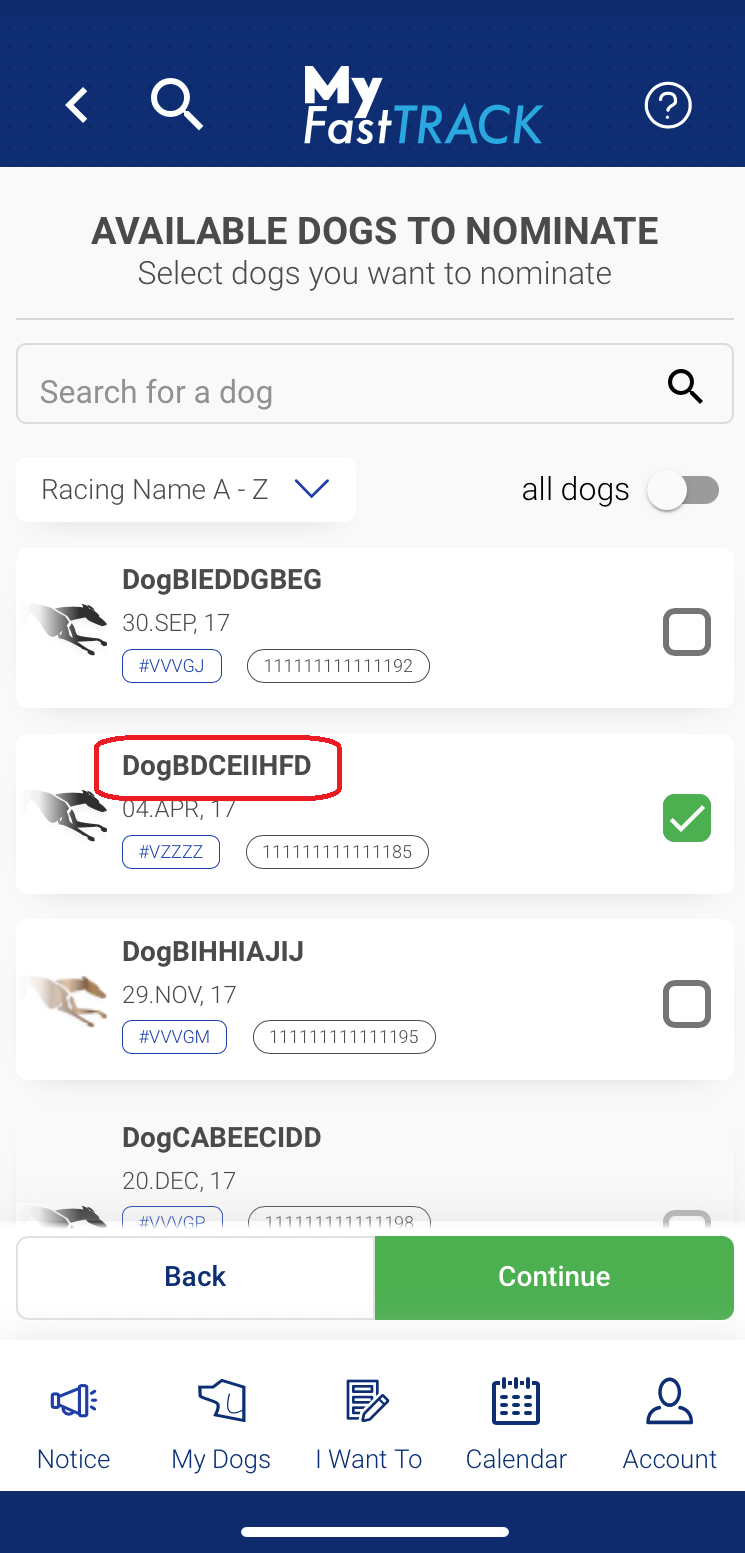
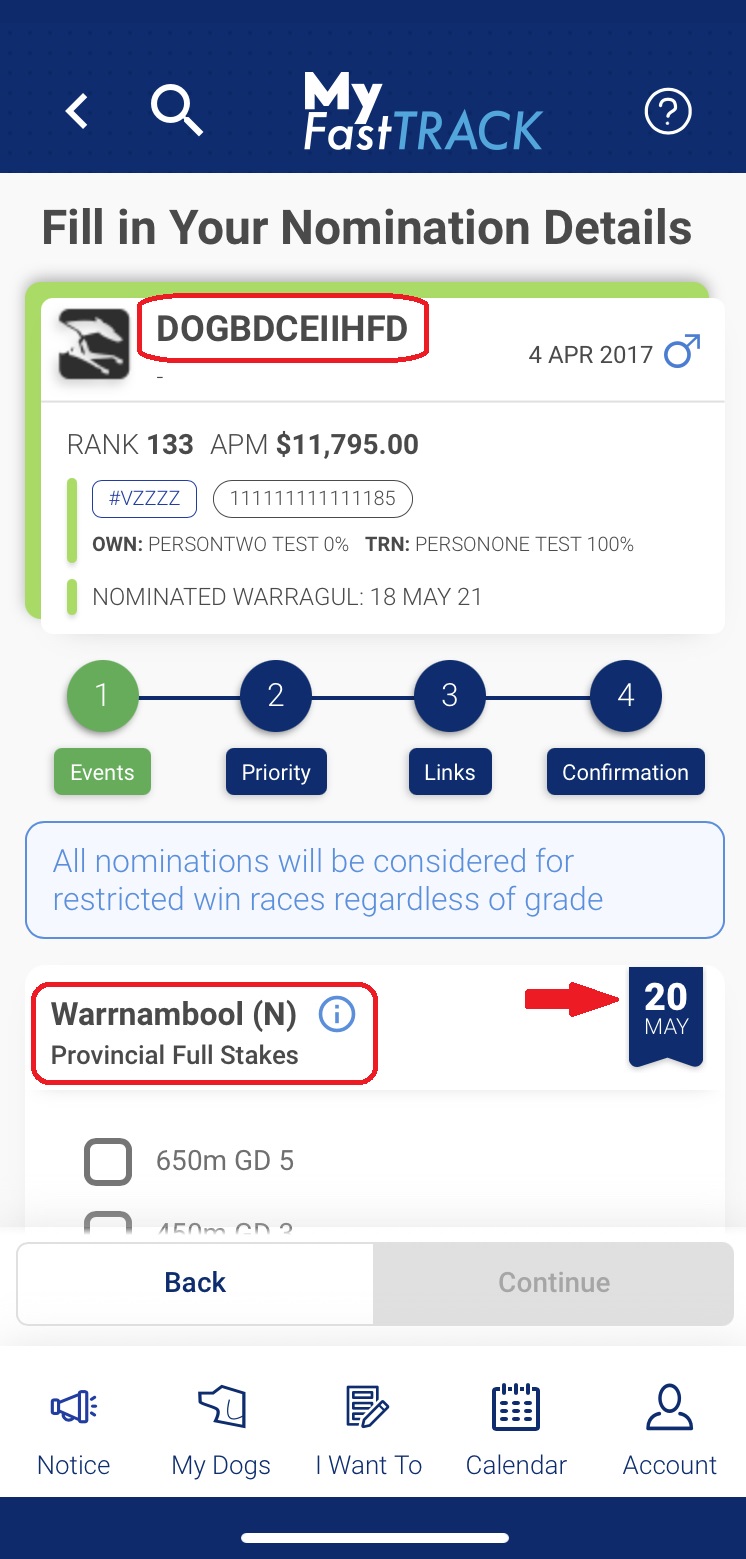
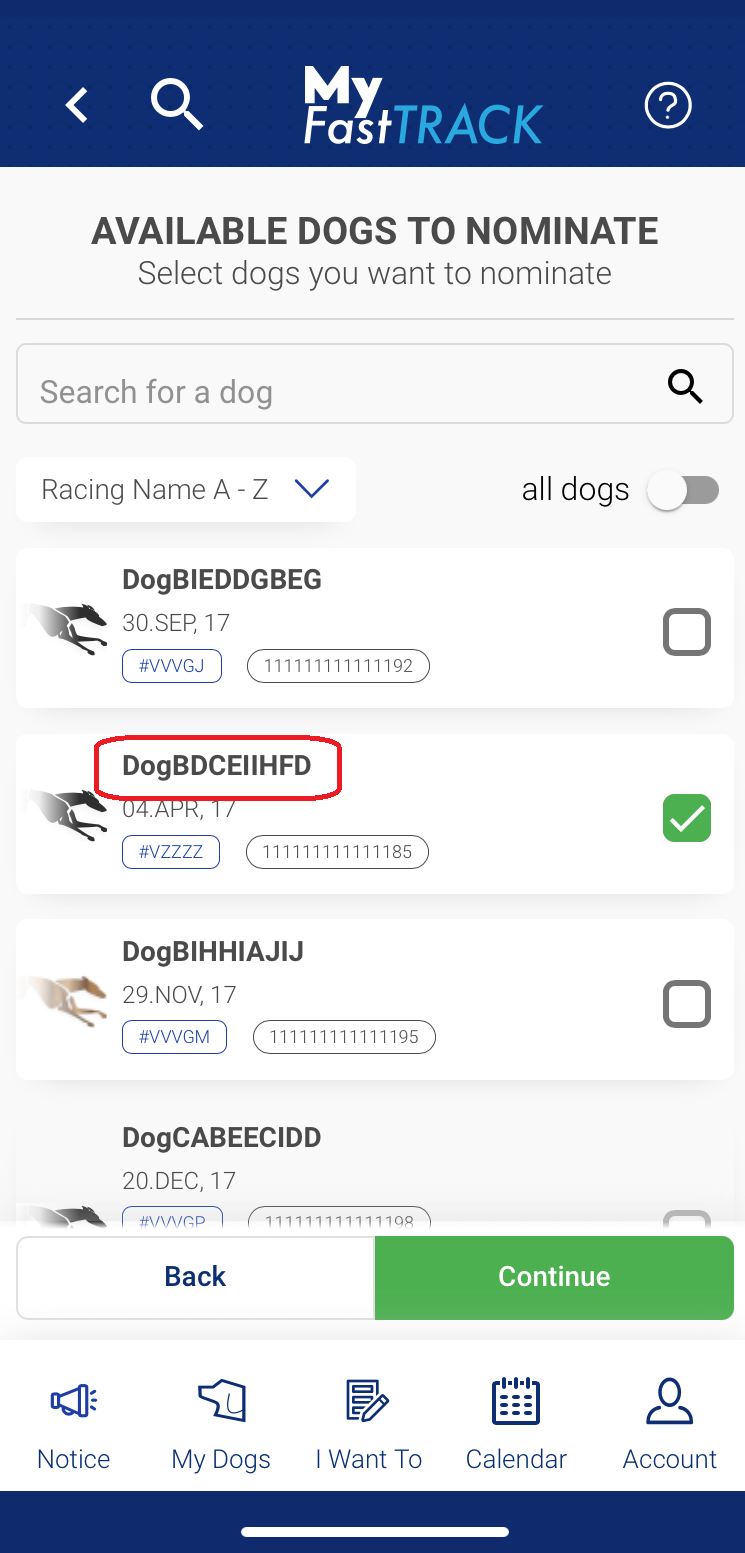
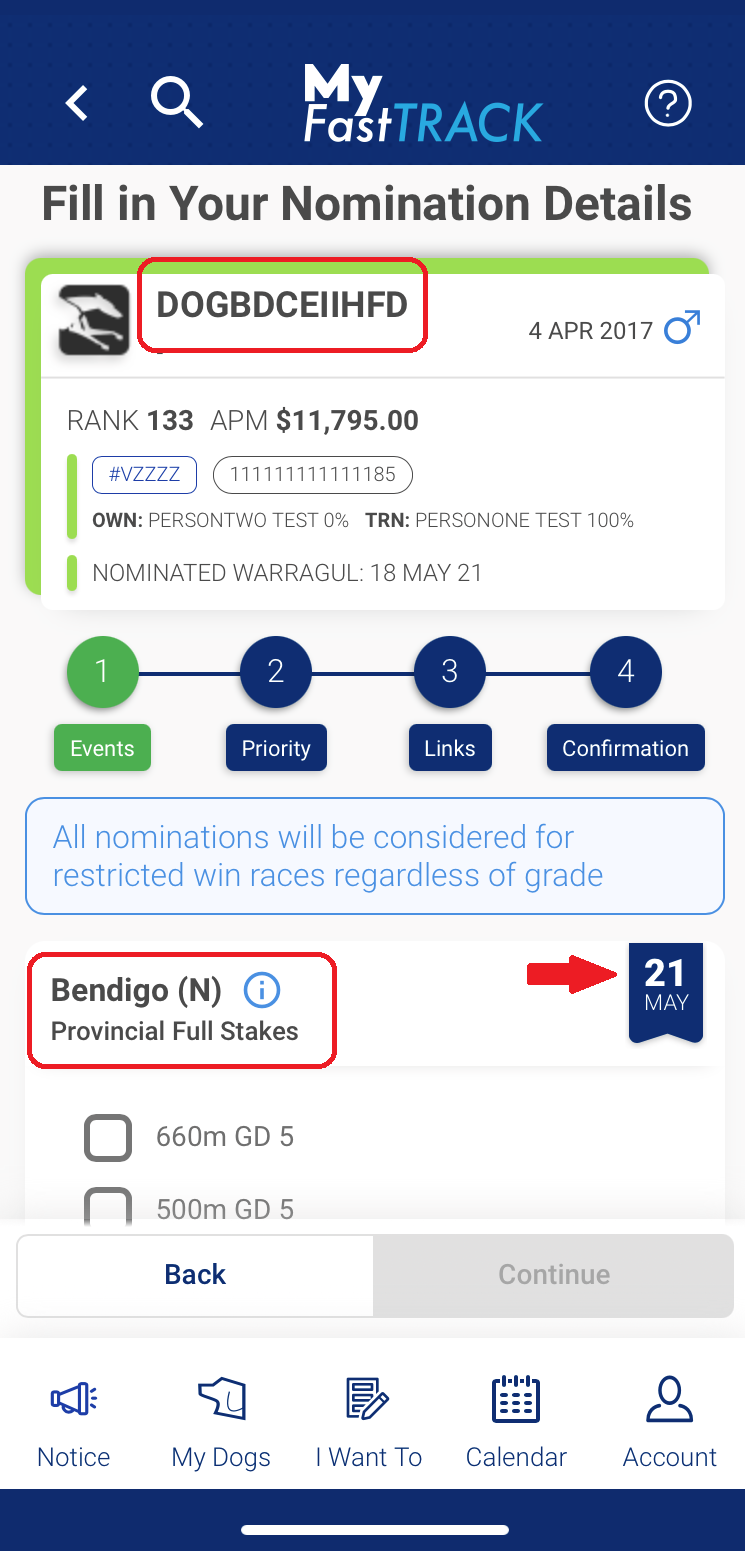
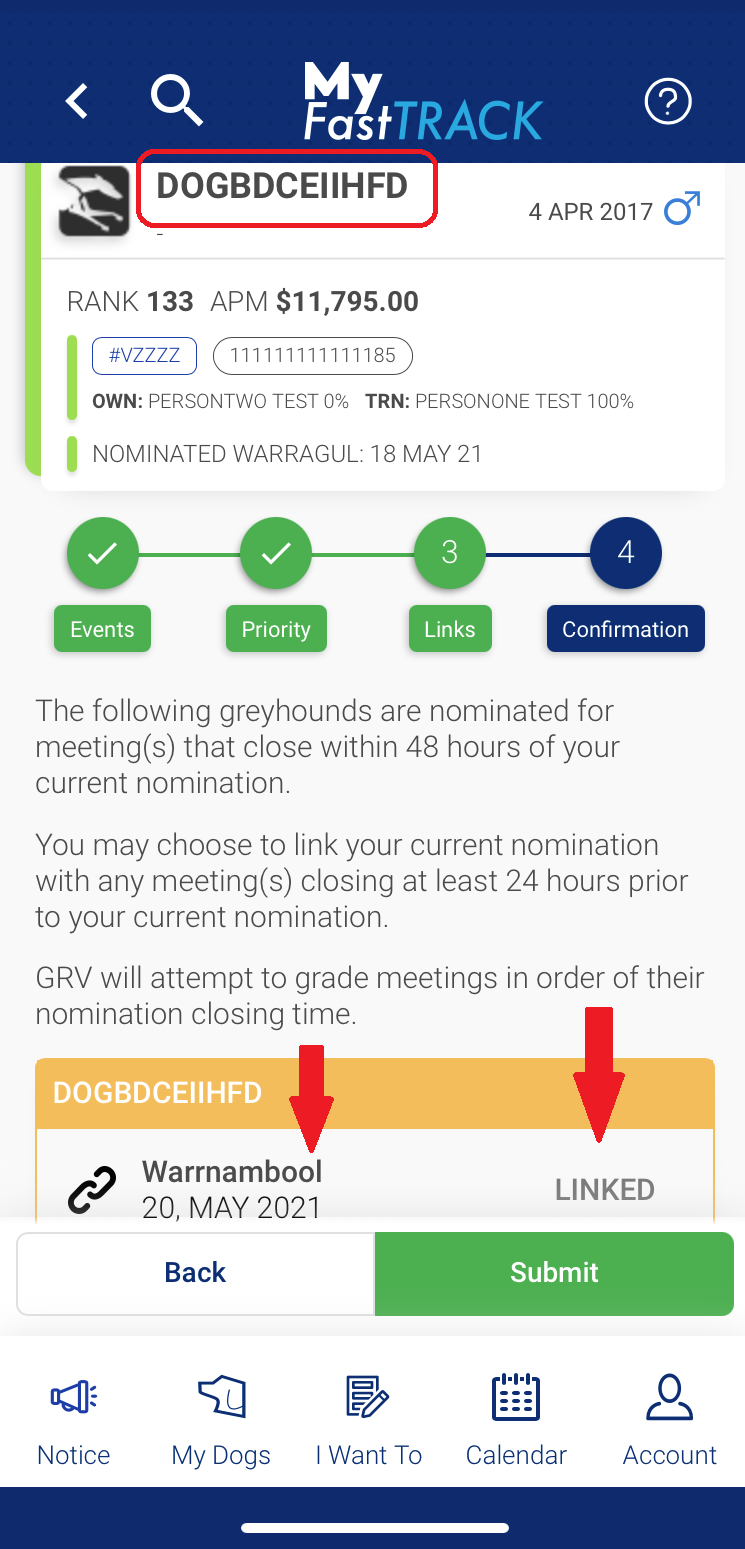
Q. Can I nominate for a Coursing Meeting in MyFastTrack?
Yes! Coursing nominations can only be made from the I Want To menu. Tap
Yes! Coursing nominations can be made from I Want To or Calendar.
From the I Want To menu, tap Race Greyhound, scroll down and tap Nominate for Coursing. Select the desired meeting from the list of available coursing meetings and proceed through the entry screens.
From Calendar select the desired Coursing meeting to display meeting infomation and Nominate button. The process is the same as for nominating for racing.