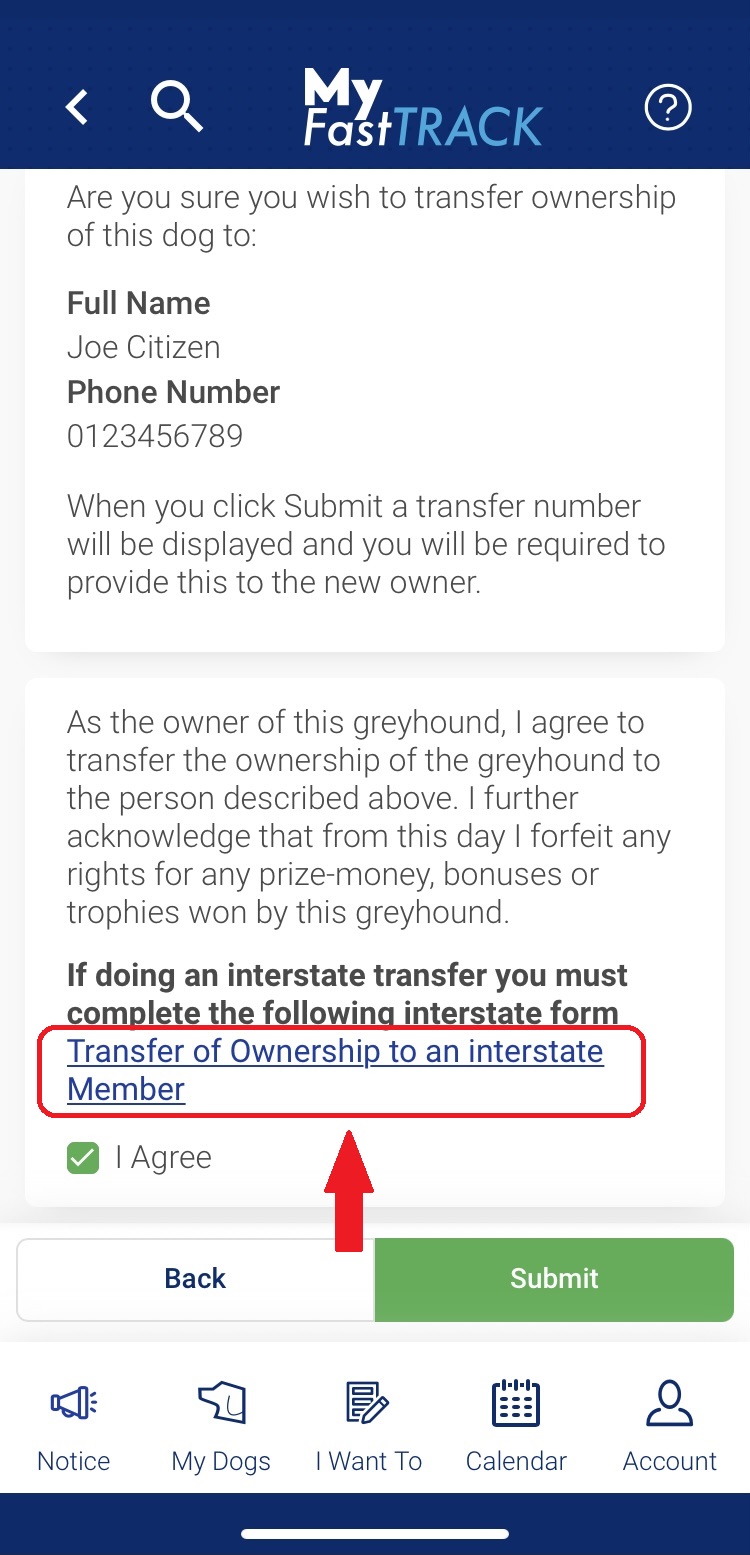Q. Can I complete an ownership transfer in MyFastTrack?
Yes, if the new owner is registered in Victoria, then the transfer can be completed within MyFastTrack.
Q. I’ve sold a dog. How do I start an ownership transfer in MyFastTrack?
There are two ways:
Watch this short step by step video on how to transfer ownership of a dog in MyFastTrack.
Q. I’ve bought a dog from a trainer in Victoria and they have given me a transfer key. How do I complete the transfer?
From the I Want To menu, tap Manage Greyhound, select Transfer Ownership and then tap Accept transfer of Ownership. At Authority Key, enter the transfer key you have been given and then complete all questions on the form to accept ownership of the dog.
Watch this short step by step video on how to accept an ownership transfer.
Q. The new owner is located interstate. Can I download the interstate transfer form from MyFastTrack?
Yes. The form is available for download on the final screen before submitting the Transfer request.