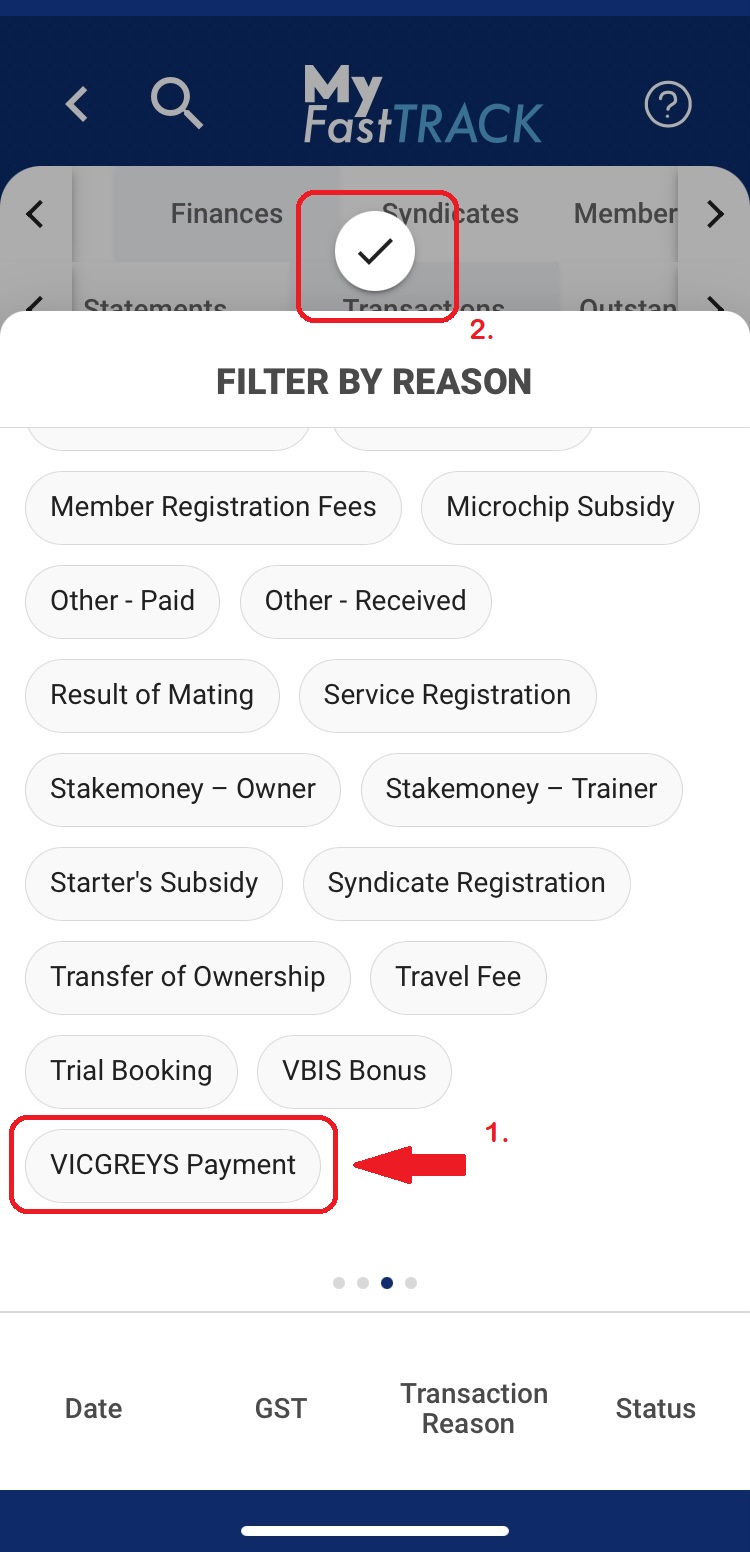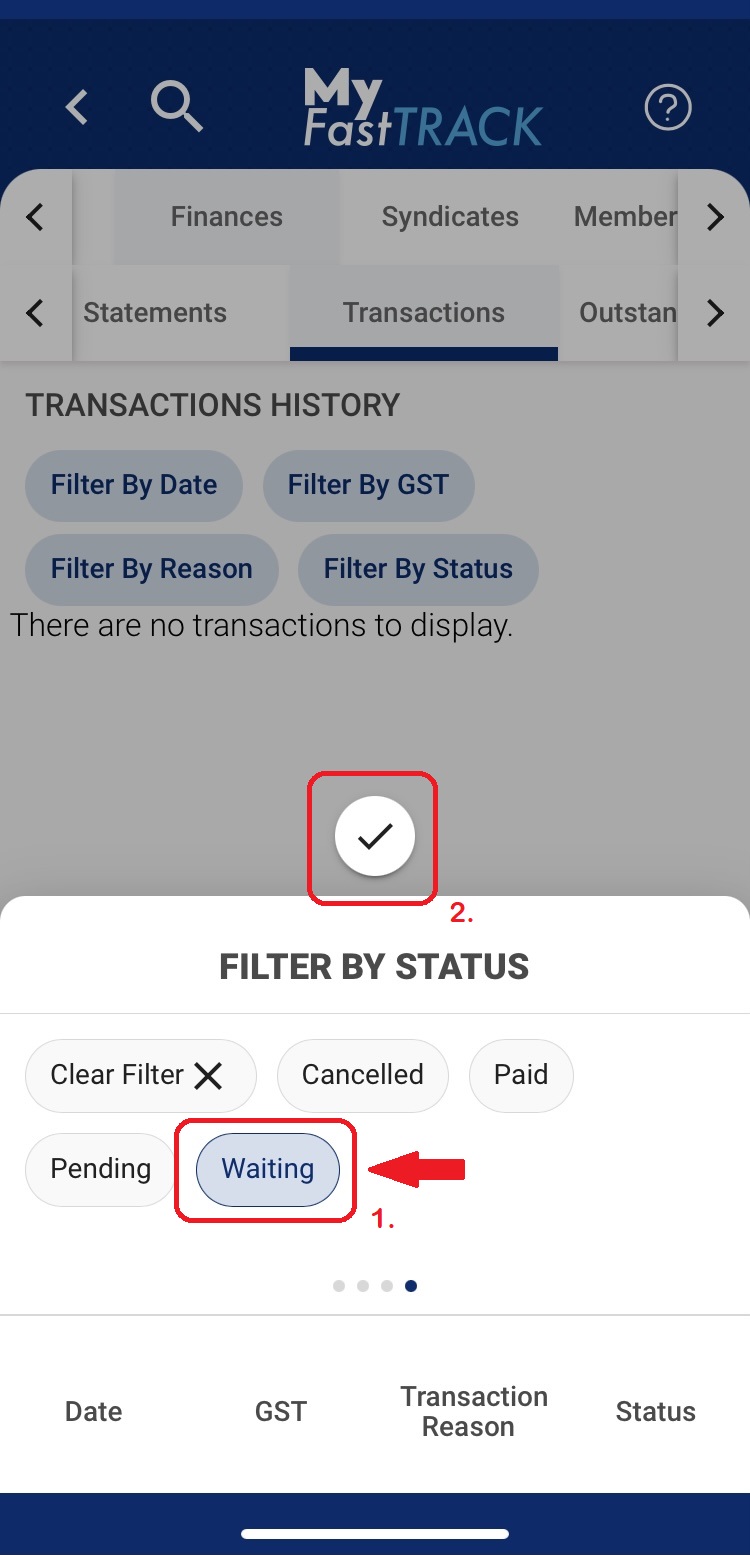Q. Where can I find copies of previous payment statements in MyFastTrack?
From the Account menu, tap Finances at the top of the screen (you might need to use the arrows to scroll left to right), and then tap Statements. All payment statements for the year to date will be displayed on screen, most recent first. Use the Search bar to select a specific date or period.
For a step by step tutorial on accessing payment statements, watch the video below.
Q. I want to know how much I have been paid in VICGREYS payments. Can I find this in MyFastTrack?
Yes. From the Finances screen in the Account menu, scroll to Transactions by tapping the right arrow, and then tap Filter by Reason. All payment types are displayed in alphabetical order. Scroll to the bottom, tap VICGREYS Payment and then the tick at the top of the options list to display a list of transactions, starting with the oldest first.
Q. How can I find out what prizemoney payments have not yet been paid due to a pending swab?
From the Finances screen in the Account menu, scroll to Transactions by tapping the right arrow and tap Filter by Status, which will display options to select from. Tap Waiting and then the tick at the top of the pop up screen to display any prizemoney payments waiting on swab results.