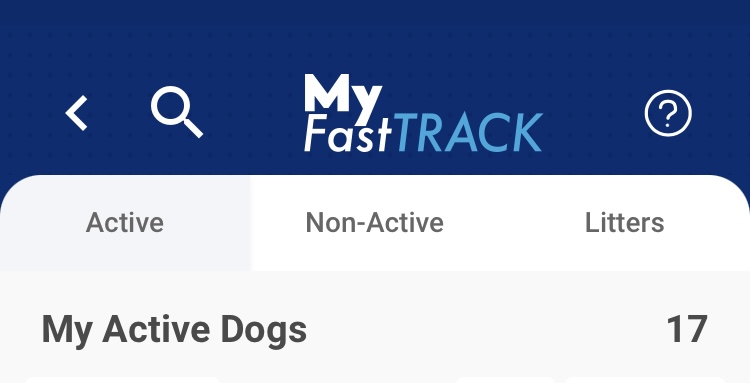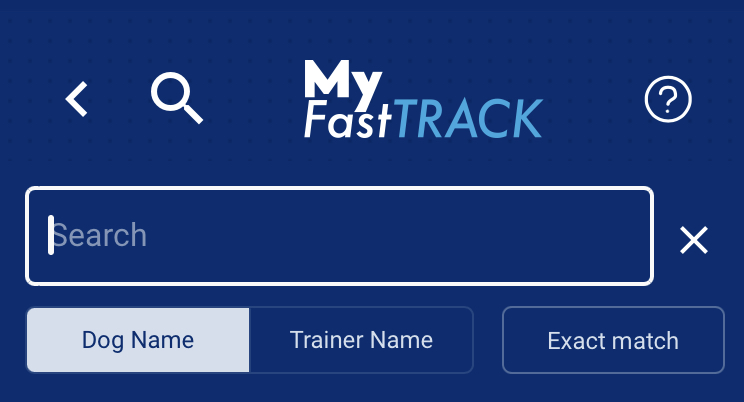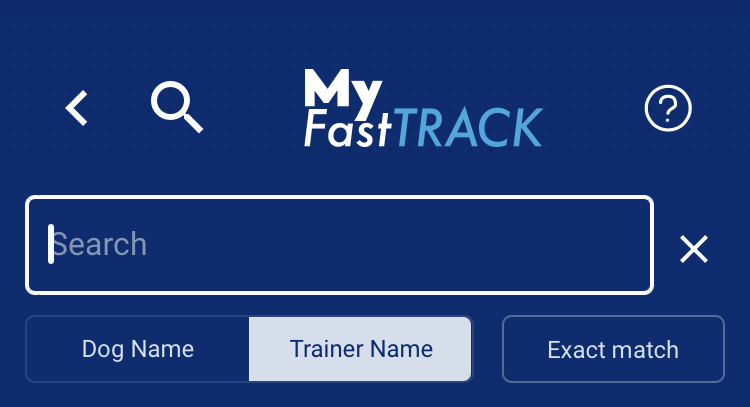Getting Started
Login & Logout
Q. How do I login?
Login to the MyFastTrack app by using your member number (or email address) and the password you currently use to login to FastTrack.
Q. What if I don’t know my FastTrack password?
You can reset your password by tapping Forgot Password? and entering your email address.
Q. How do I logout?
You will automatically be logged out of the app after 30 minutes of idle time. If you wish to logout, the Logout button is at the top of the Account screen, which is in the Account Menu.
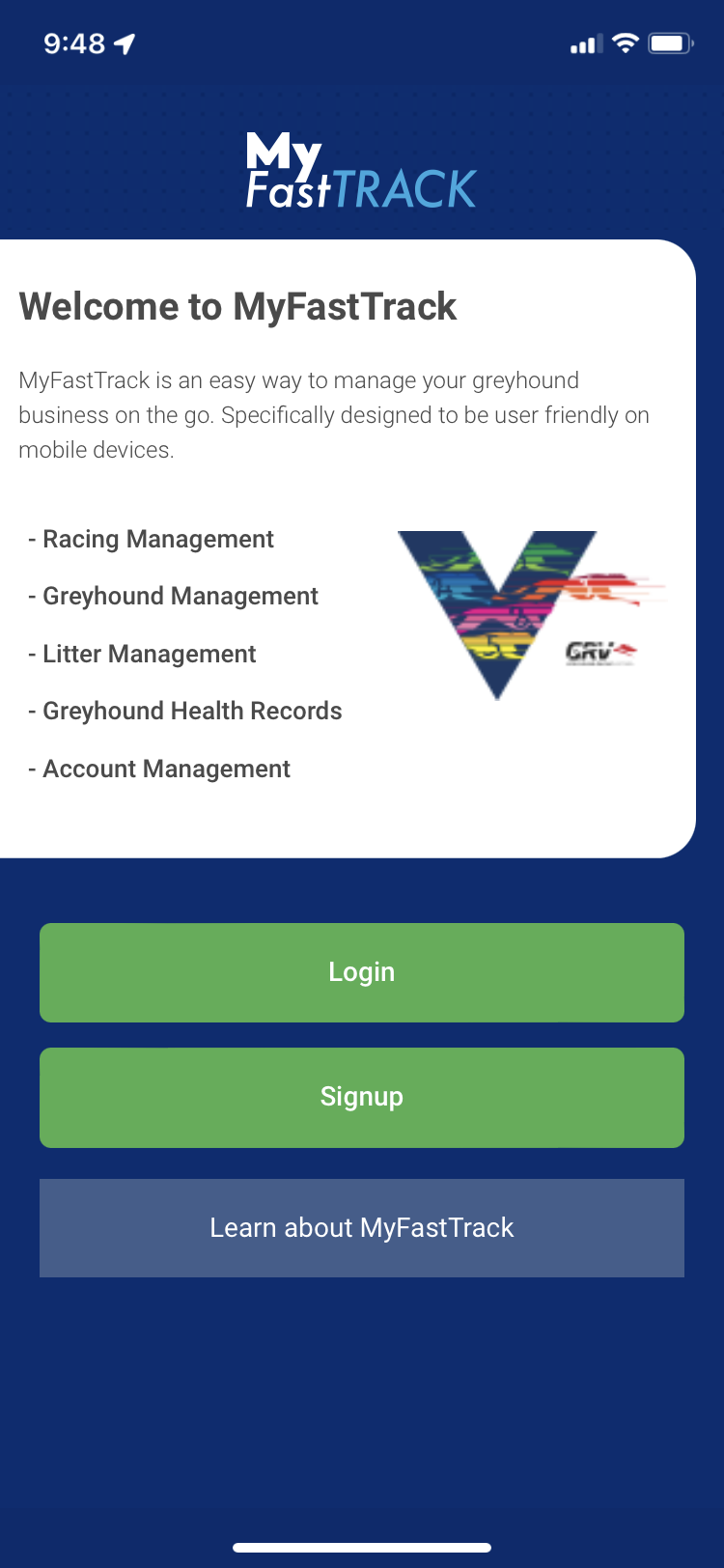
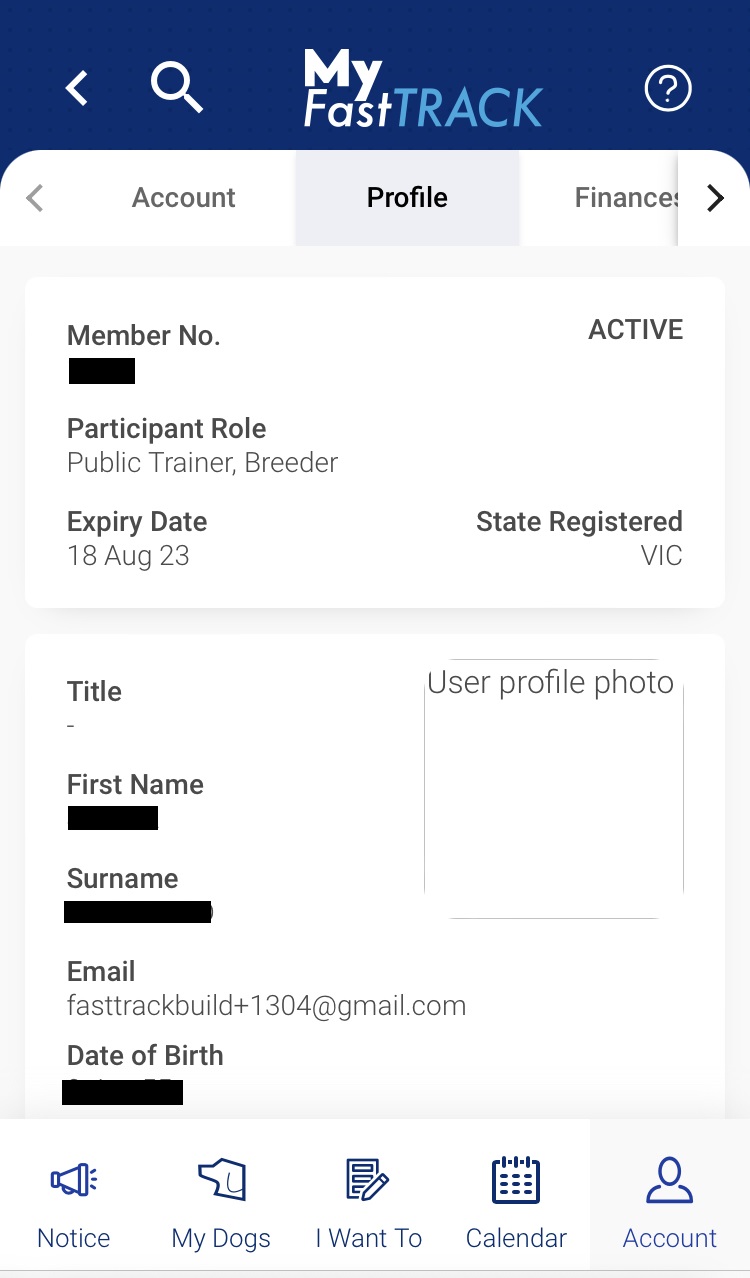
For a quick tutorial on logging in to MyFastTrack, watch this short video.
MyFastTrack's Main Menu
Tap on each of the headings below for information on each of the main menu options in MyFastTrack.
-
 Notice
Notice
-
 My Dogs
My Dogs
-
 I Want To
I Want To
-
 Calendar
Calendar
-
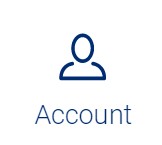 Account
Account
Tap this to access Announcements, Calendar and Activities screens. Buttons for each are located at the top of the Notice screen.
Tap this button to access the dogs you own or have in your kennel and the litters you have bred.
Where do I find my greyhound's race form?
Tap on the dog's name to open the Form screen. Scroll down to display the dog's list of races. The list can be filtered by race result by tapping the relevant section in the coloured donut. Extended form, including links to race replays, can be accessed by tapping the green toggle.
Can I change how dogs are grouped in MyDogs?
No. Dogs are grouped by their activity, however you can sort and filter within these groups.
How do I update the interstate location of my dog?
You will need to complete the Change Dog Activity form which can be accessed via the ACTIONS button on the dog's card. Select the activity your dog will be doing, then at Dog Location, select Interstate and enter the required information.
Most greyhound related tasks can be completed via the functions available in I Want To. Click on the links below for topic specific information.
- Race Greyhound (Nominate, Withdraw Nomination, Scratch, Nominate for Coursing, Withdraw from Coursing & Scratch from Coursing)
- Club Trials (Book a trial session)
- Kennel ( Add dog to kennel, Remove from Kennel)
- Manage Greyhound (Transfer ownership, Apply for dog names, Modify stakemoney split, Request new dog card)
- Retire Greyhound (Retire a Dog)
- Breed Greyhound (Breeding Authority, Pink card & Litter Management / Whelping Results)
- Greyhound Record (Greyhound Record for a single dog, Greyhound Record for multiple dogs)
This is where the meeting calendar is displayed. Meetings are colour coded by type for easy identification and can also be filtered by type. Simply tap the required date to display meeting and nomination information. For detailed help on using the calendar, click here.
Tap here to view your registration history, applications, view and update contact details, create and manage syndicates, and access your financial information including bank details, past and pending payment transactions, outstanding fines and financial statements.
How do I update my personal contact information?
In Profile, scroll down to the bottom of the screen and tap ‘Update Account Details’. Make the necessary changes and tap Save.
Search
Q. Can I search for a dog in MyFastTrack?
Yes. At the top of each screen next to the back arrow is the Search icon. Tap to open the Search screen where you can search for any dog or a trainer. Search works on part names too, unless you tap Exact Match.