Breeding & Litters Help
Q. Am I able to apply for a Pink Card for my female in MyFastTrack?
Yes, provided your female’s vaccination is up to date and her DNA certification has already been completed.
From I Want To tap Breed Greyhound and select the Register a dog for a pink card task. Select the female from the list of available dogs and complete the application screen(s).
The application process can also be started by tapping ACTIONS on the female’s card, selecting Register for breeding and completing the form.
Easily find breeding females with active Pink Cards in your Non-Active dog list by using the Breeding filter.
Tooltip contentQ. Can I accept a Breeding Authority in MyFastTrack?
Yes, and you can issue a Breeding Authority as well. Completing either Breeding Authority task can be done by tapping Breed Greyhound in the I Want To menu, tap Transfer dog to a breeder and select the desired option.
If you wish to issue a Breeding Authority, you can also start the process by tapping ACTIONS on the dog’s card, select Issue Breeding Authority and complete the form. Don’t forget to keep a copy of the Authority Key and earbrand to give to the breeder.
Take a screenshot of the Authority Key and earbrand using your phone's camera, which you can then send to the new owner by text.
Tooltip contentQ. Can I lodge Whelping Results on MyFastTrack?
Yes. Whelping Results can be lodged via the I Want To menu or from the Litters page in My Dogs.
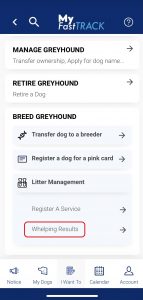
For a quick run through of how to lodge Results of Mating on MyFastTrack, watch the short video below.