Greyhound Record
If a greyhound has been added to your kennel on MyFastTrack, you can add a new Health, Illness, or Injury event, view your previous Greyhound Record events, or download a PDF copy of the Greyhound Record to your device.
Recording Health or Illness events for all or most greyhounds in your kennel is quick and easy in MyFastTrack when using the App only Greyhound Record for multiple dogs feature!
Q. Where do I find the Greyhound Record in MyFastTrack?
From My Dogs, tap Active or Non-Active at the top of the screen, find the desired greyhound in the list and tap on the dog’s card to open the Form page. Tap on Greyhound Record to display the Greyhound Record or add an event.
If you own the greyhound but it is not in your kennel on MyFastTrack, you will only be able to view previous Greyhound Record events, or download a PDF copy of the Greyhound Record to your device.
Q. How do I add an event to the Greyhound Record?
There are two ways to add greyhound health event records in MyFastTrack.
- Via the I Want To menu
Select Greyhound Record for single dog or Greyhound Record for multiple dogs, select desired greyhound(s) and add event information.
2. Via the MyDogs menu
From the Active or Non-Active dog lists, tap on the ACTIONS button for the desired greyhound, select Greyhound Record and add event information.
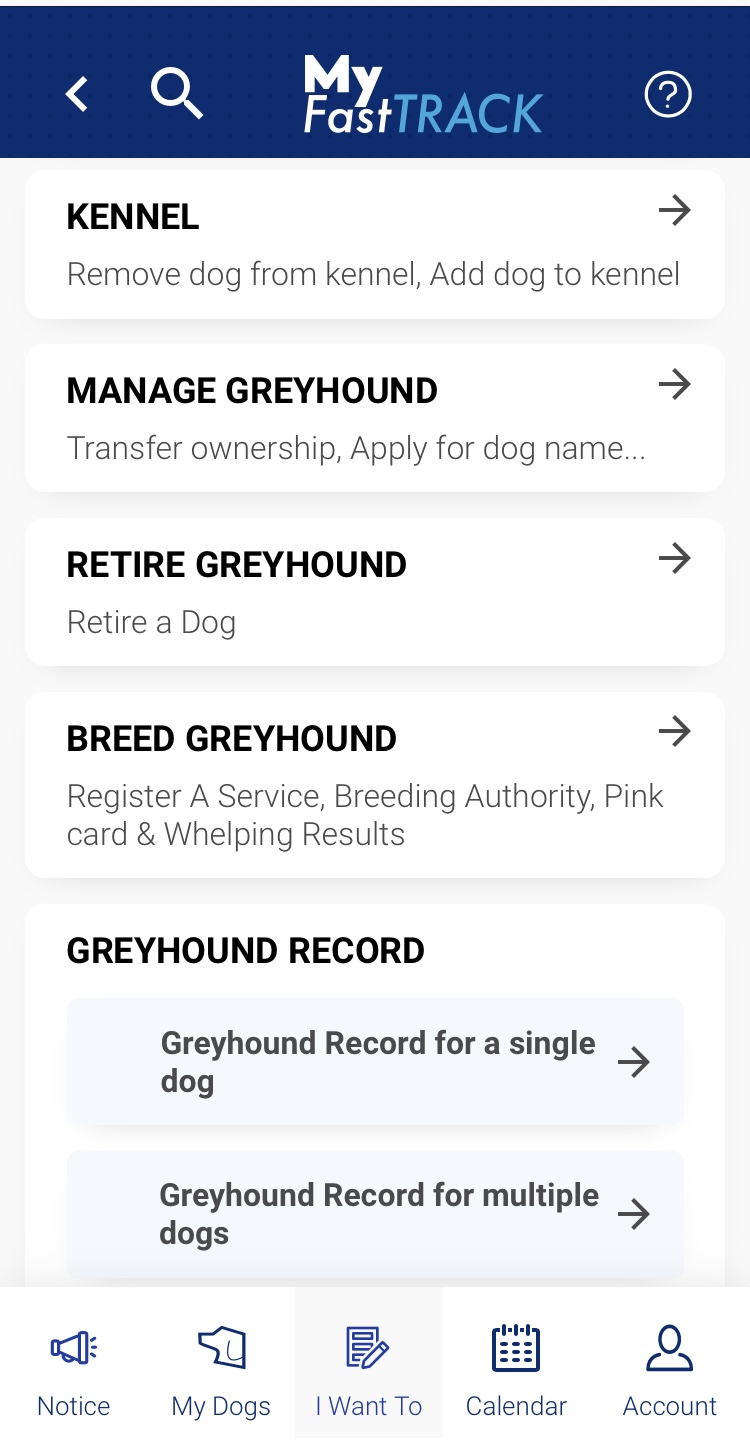
Q. I’ve bred a litter of 2 week old pups. How do I add worm treatment to the pups’ greyhound record?
From the Litters page in My Dogs, select View LItter Details for the desired litter, tap on the ACTIONS button for each pup, select Greyhound Record and add the worm treatment information. Repeat for each pup.
Q. Can I create a flea or worm treatment entry that updates the Greyhound Record for multiple dogs?
Yes! Tap I Want To from the bottom menu, scroll down and tap Greyhound Record to display the options for single or multiple dog entry. Tap the multiple dog option, tap Add Health, select the dogs to include from the displayed list and tap Continue to display the Add Health Management screen. Enter the required information and tab Submit to update the Greyhound Record for all selected dogs.