Q. Can I search the Calendar by meeting type?
Yes. The coloured buttons at the top of the Calendar are the available meeting Filters. Simply turn off the meetings you don’t want to see by tapping on the corresponding filter. If the meeting filter is hollow, it has been turned off.
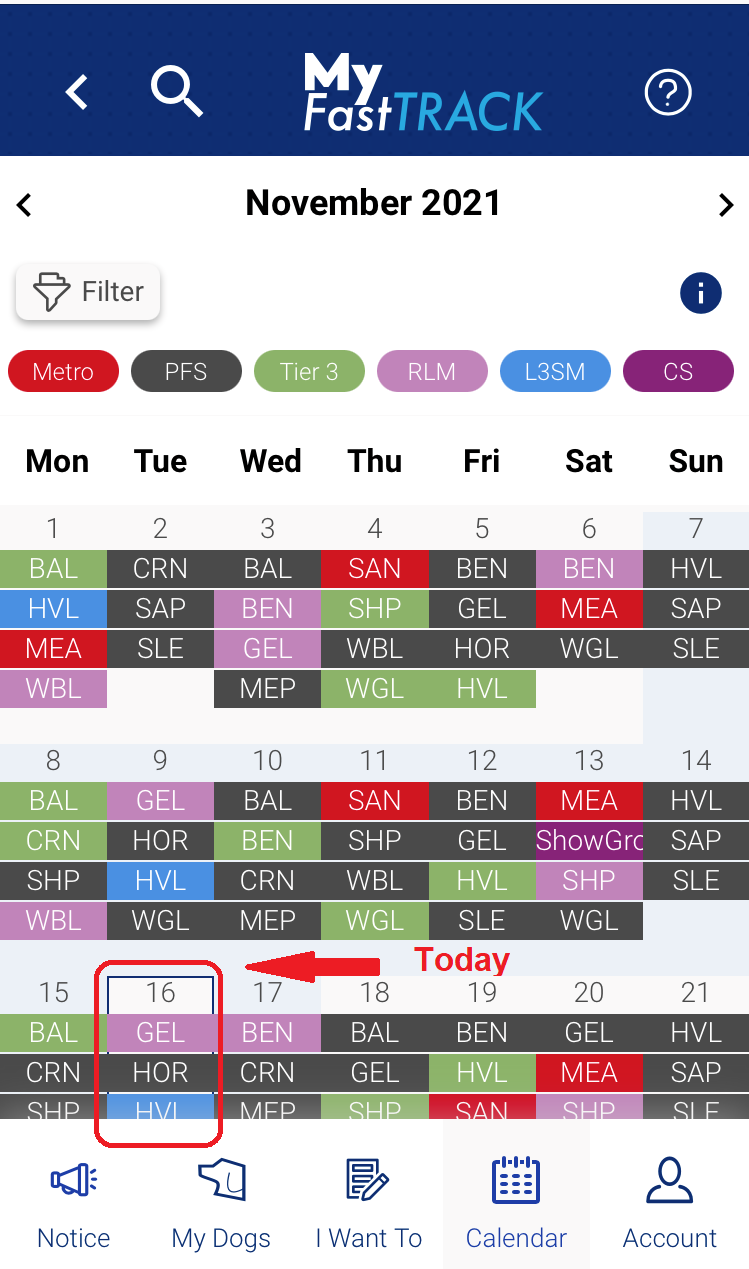
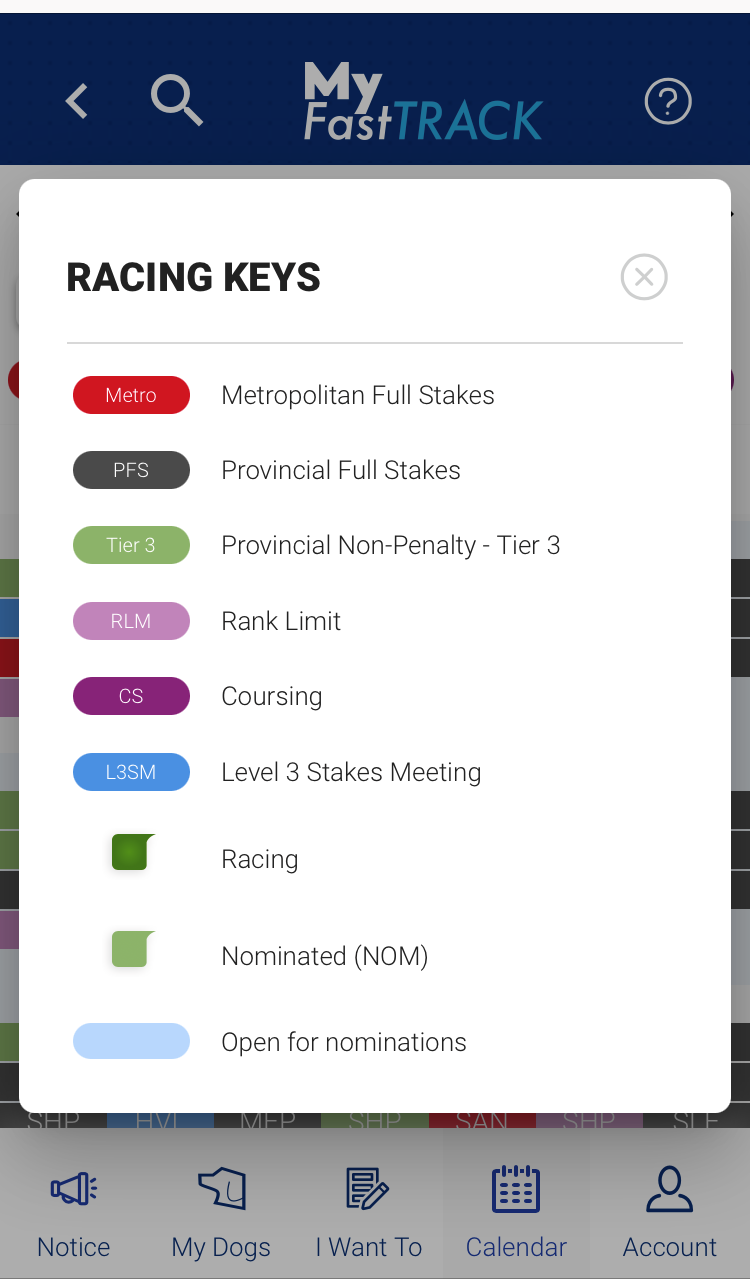
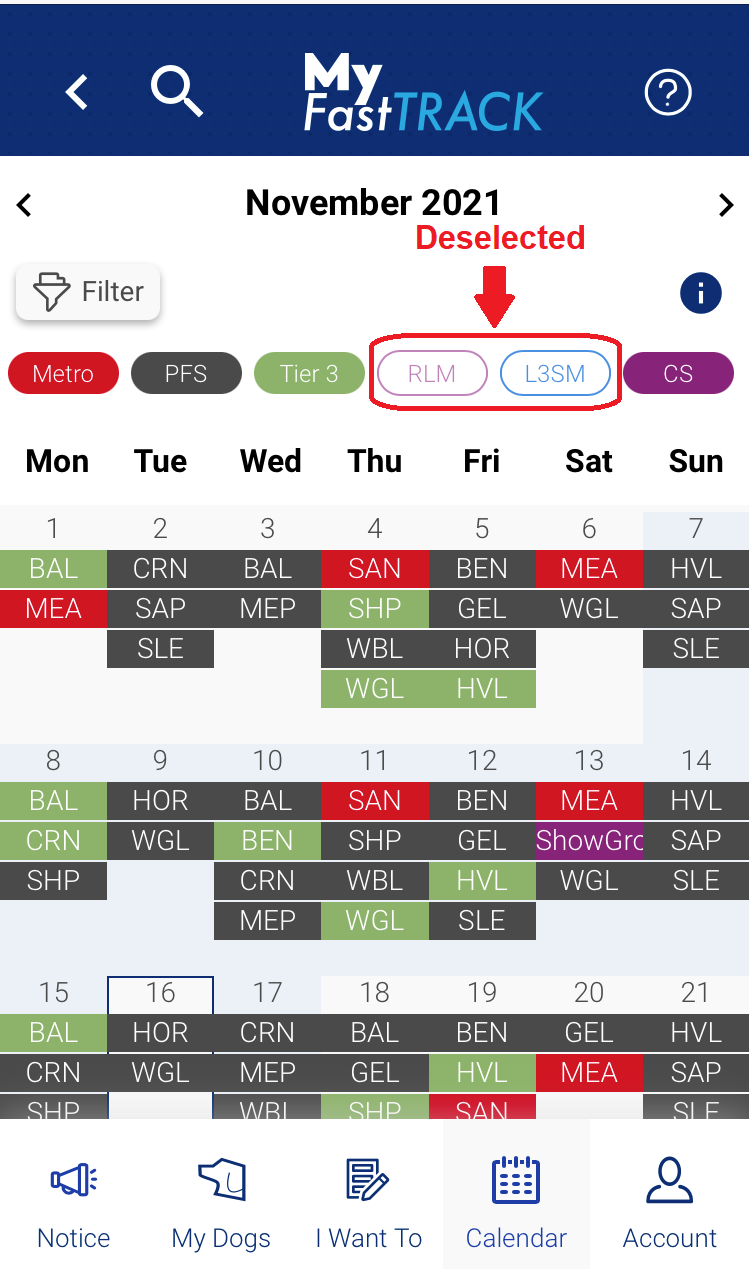
Q. Can I look at the grading for a meeting that has been box drawn in MyFastTrack?
Yes. Select the desired meeting from the Calendar, tap on the right arrow to scroll to the Grading tab and then tap it to display the grading information for the meeting.
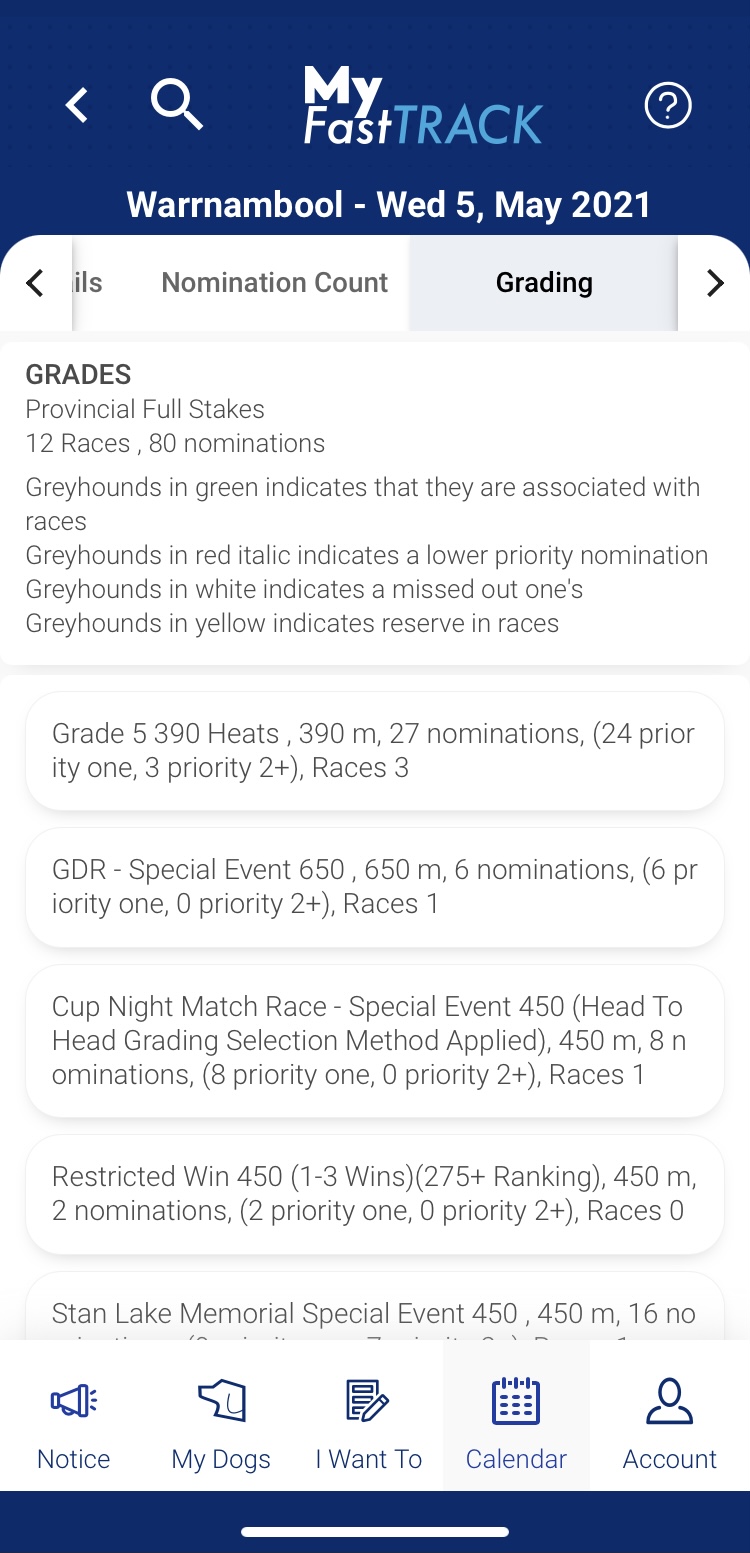
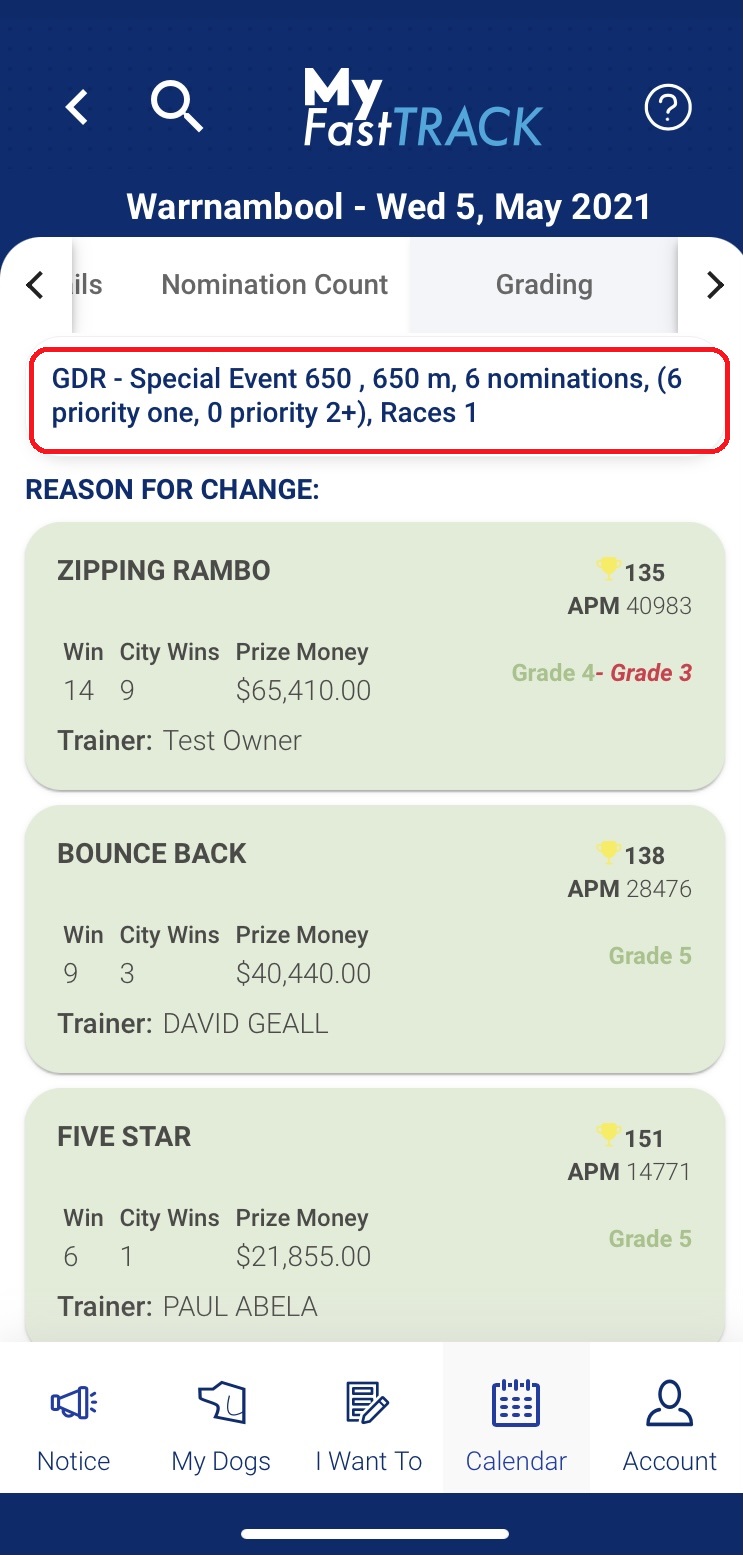
For a quick run through on how to use the Calendar in MyFastTrack, watch this short video.